How to Use Photo Tagging in LinkedIn
In recent weeks, LinkedIn has announced a whole slew of new features, including live streaming, Reactions, and even its own version of Stories, which is intended for use by higher education
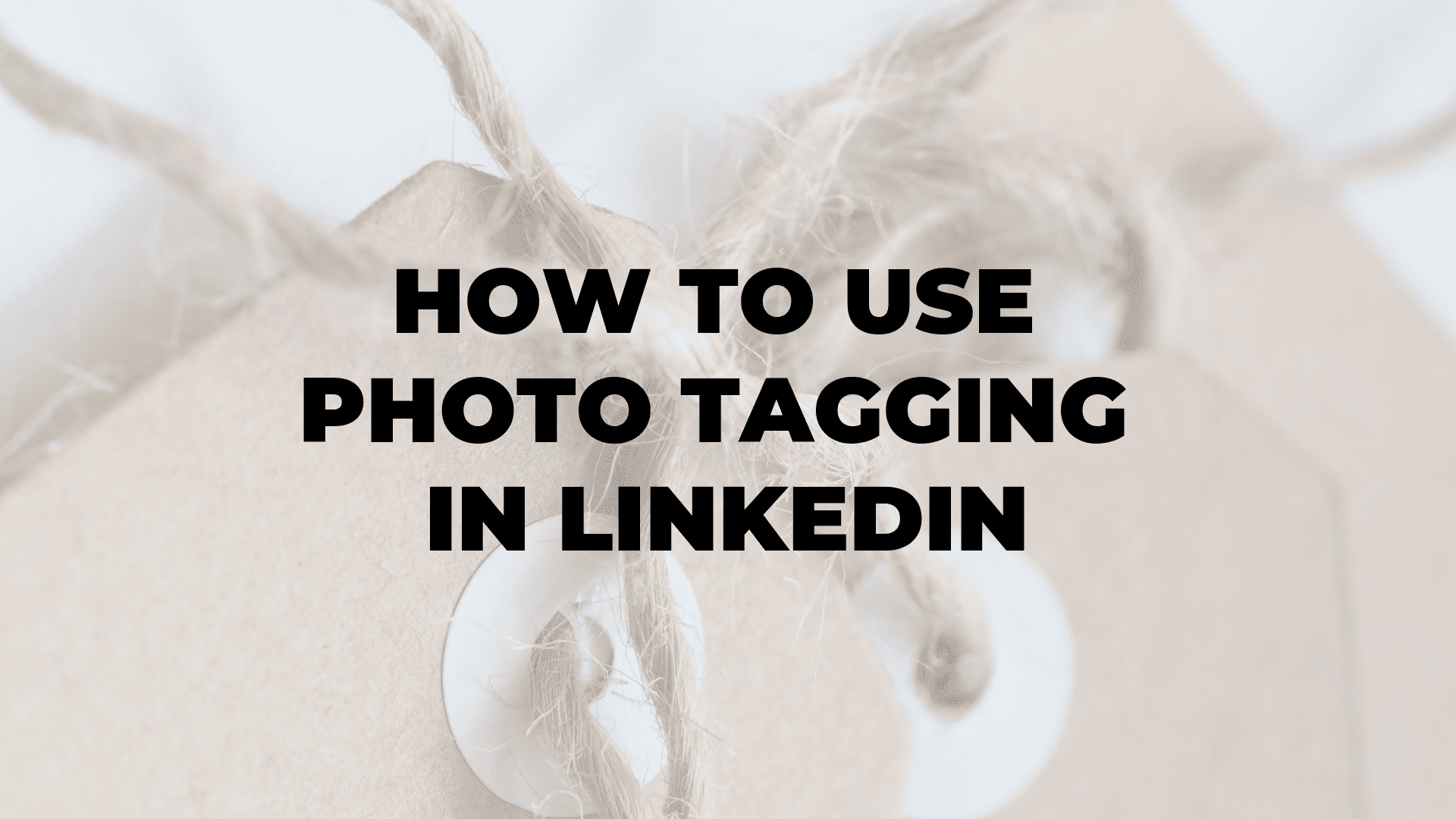


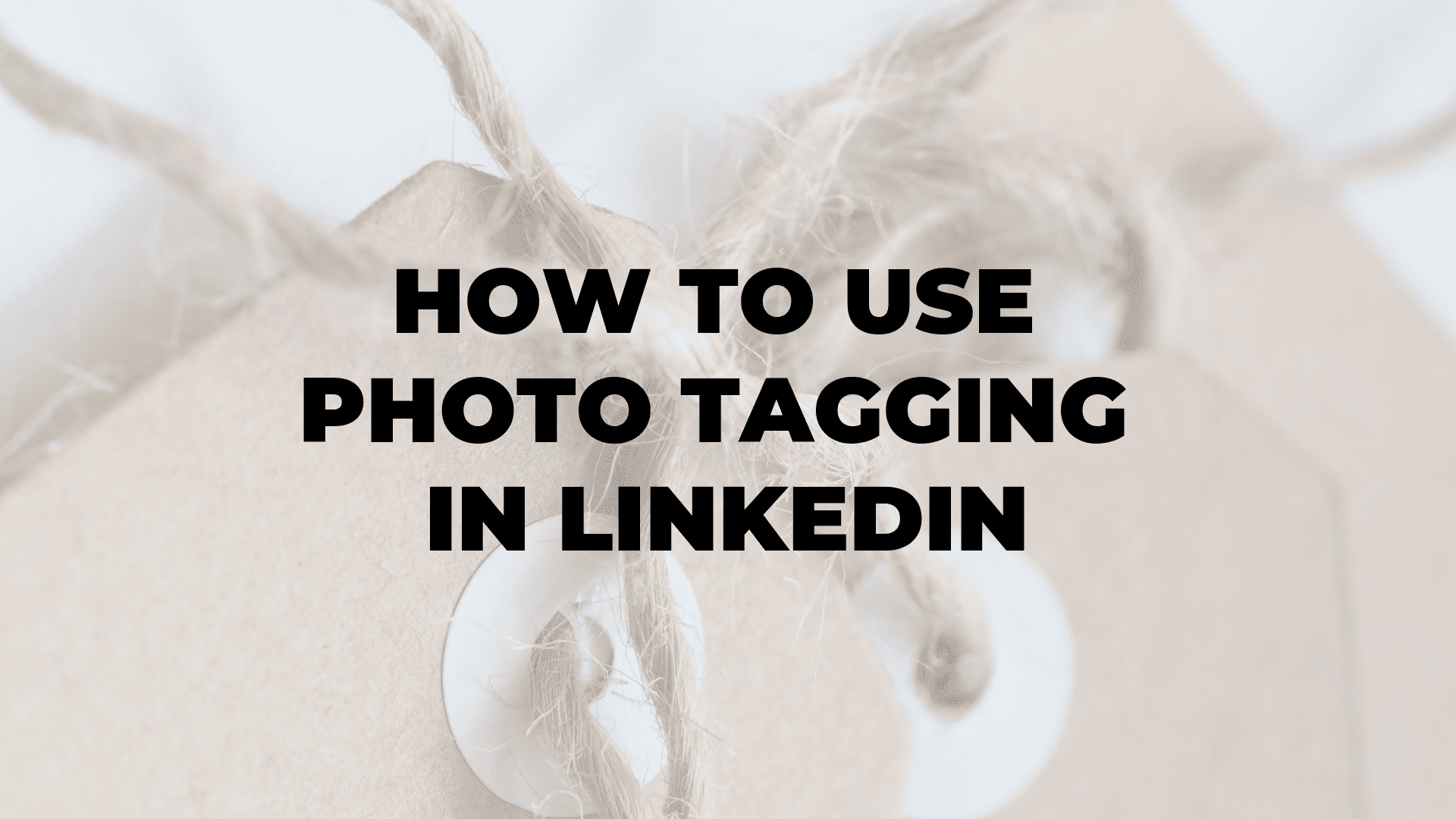
In recent weeks, LinkedIn has announced a whole slew of new features, including live streaming, Reactions, and even its own version of Stories, which is intended for use by higher education facilities. In June 2019, LinkedIn posted a new blog which discussed several of its new releases, and which also confirmed the launching of photo tagging as well as some brand-new functionality for video messaging. These new features are discussed below, using the information provided by LinkedIn in its recent blog posting.
Photo tagging
Although LinkedIn's photo tagging has actually been online and available to the vast majority of users ever since April of this year, the platform has now confirmed the official launching of the new capability, and has made it available to all LinkedIn users. According to LinkedIn, whenever you think you recognize an individual in a specific photo, or whenever you want to ensure that a co-worker is aware that you have uploaded a photo including them, you will be able to tag those individuals in your photos.Presumably this will make communities of friends much closer, and will even serve to make their world a little smaller, by making these kinds of contacts where they might not have occurred before. The tagging process itself works just like you might have expected, being very similar to the same process used on other platforms.
How to tag someone

If you're able to tag other individuals in your images, it can be a pretty straightforward process. Whenever you're doing a LinkedIn update, after having added your photo, you will be able to press the 'Tag' icon which is located at the top of your screen, or you can tap on the image itself, so that the profile search option is displayed. You will then be able to search by entering any name of your choosing, and then adding the appropriate tag.You don't actually need to be connected to your intended user in order to add them via photo tagging, and you will have the ability to tag as many as 30 people in a given post. Anyone who has been tagged in an image, or the creator of the post itself, will have the ability to remove a tag after it has been posted.Once you tag someone and complete your post, that individual will get a notification and an email, informing them that they were tagged in one of your photos, assuming they don't have tag notifications turned off. Although there is a potential for spamming with this capability, it can still be a very interesting option for gaining attention from other users, and for increasing your connections, as well as boosting the level of engagement with other users.
Video messaging
In order to get even more out of the current trend with increased video usage, LinkedIn has provided a brand-new option for recording video clips under its messaging umbrella. Since millions of LinkedIn members already post videos and share them across groups or other connections, it was a natural extension to provide capability to do that same thing within the messaging framework.

Video has become extremely popular on LinkedIn, with the platform announcing that its users are at least 20 times more likely to make use of and share videos on the platform, than with any other type of content, or any other kind of post. This new option will only increase the availability of video options, and will offer yet another way of making messages more visible and to stand out better on LinkedIn.While this new option would seem to provide tremendous flexibility for people to increase their messaging capabilities, it would be advisable to avoid sending out generic videos. Some individuals have a tendency to send out generic messages to connections whom they have never actually connected with before. In the same way, marketing personnel might try to fish for cold leads by using LinkedIn messaging to contact individuals who are not really friends or contacts. LinkedIn cautions users against this kind of approach, and it is thought that at some point, the platform may penalize users for these kinds of fishing efforts.
Moving the post and messaging buttons
In an attempt to make it easier to access the messaging buttons and the post buttons, LinkedIn is moving both of these within the app, so that users can access them wherever they happen to be in the mobile app. The post button will be re-positioned in the bottom center of the user screen, while the message button will be re-positioned to a spot in the upper right-hand corner.These new placements of the messaging and post buttons should help users to engage more quickly, and that could lead to a boost in activity within the app. It also mimics the button positioning of other platforms such as Twitter, Snapchat, and Instagram.
Topic listings

The last of the new features discussed in the recent LinkedIn blog post is a new capability for users to find out all the groups which they are connected to. In addition to this capability, users will be able to discover which hashtags they are currently following, because all these will be listed on the right-hand side of their desktop feed. Alternatively, users can discover the same information by clicking on their profile pictures, which on mobile devices, appear at the upper left part of the screen.The intent behind this new feature is to allow users to manage the news updates which are viewed on the platform, as well as to provide for better curation. These latest features announced by LinkedIn should be considered new options provided by the platform which are in keeping with its policy of boosting engagement on the platform. It would seem that the efforts being made by LinkedIn are much appreciated by users, since according to Microsoft (which is the parent company of LinkedIn), the platform is currently experiencing record levels of user engagement, and it is more popular than it has ever been in the past.




