How Do You Manage Multiple Social Media Accounts? Our 12 Best Time-Saving Tools And Strategies
Social media account managers may relate to this: Log in to all social media platforms, create new posts, scrutinize the posts streams, look into follower requests and conversations and perform
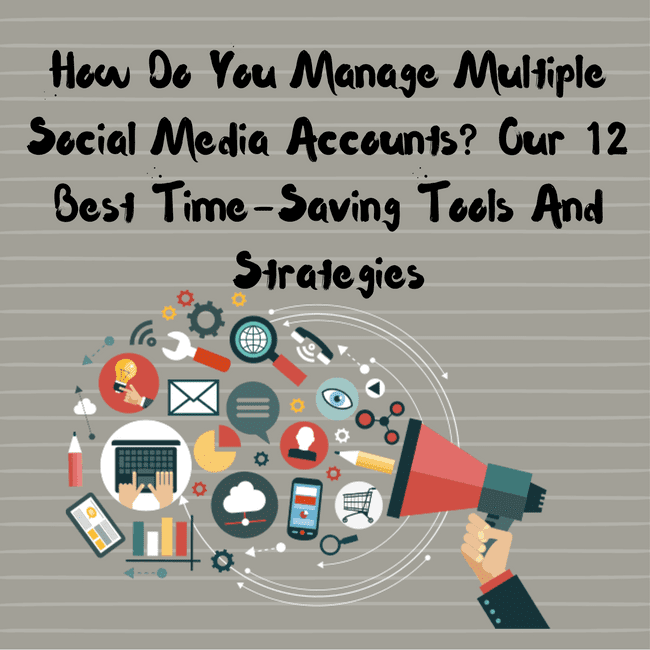


Social media account managers may relate to this: Log in to all social media platforms, create new posts, scrutinize the posts streams, look into follower requests and conversations and perform other related social media management duties. Such a hectic routine can stress you out, and we recommend that you make the switch to using tools and strategies that simplify work and increase productivity.We will share some of the best social media management strategies and tools you can utilize to run multiple social media platforms, be it you are juggling your brand in different places or managing several company profiles.
6 Time-Saving Tools
1. Buffer – Social Posting Scheduler
A powerful tool that people are turning towards and one of the best, the buffer app lets you plan posts for a couple of the most widely used social networks. Buffer is a scheduler for; Twitter, Pinterest, Google+, Facebook (pages and profiles) and LinkedIn (pages and profile).
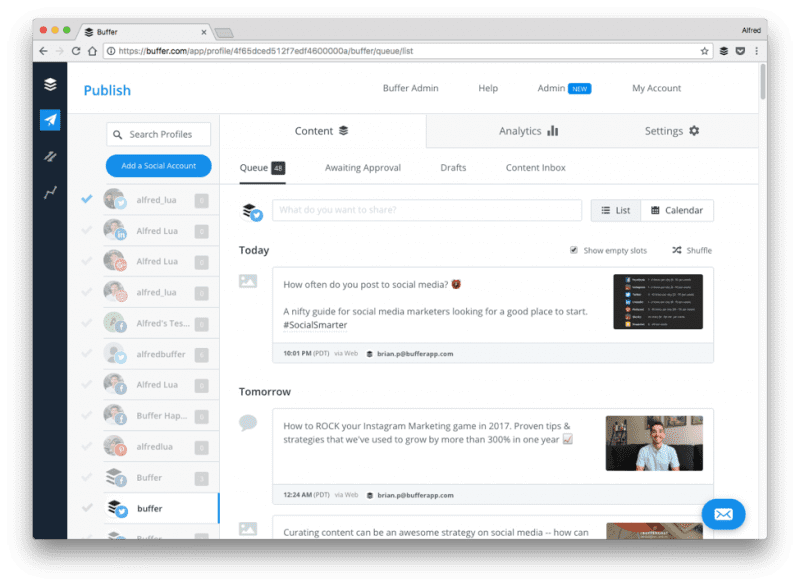
Buffer app gives you absolute control over your posting plan without having you resort to schedule individual posts separately.Instead of compelling you to pick a specific time to publish a post every time you need to schedule one, Buffer presents you some default time slots where your posts are dropped into anytime you one to your buffer. The time slots are optimized for the busiest times on social media.
Supports: Google+, LinkedIn, Facebook, Twitter
2. SumAll – Social Media Report Card
SumAll is an e-commerce analytics tool that collates your earnings data in real-time and related social media metrics. Real insights, a user-friendly interface, and actionable data take out the guesswork of managing your online store.
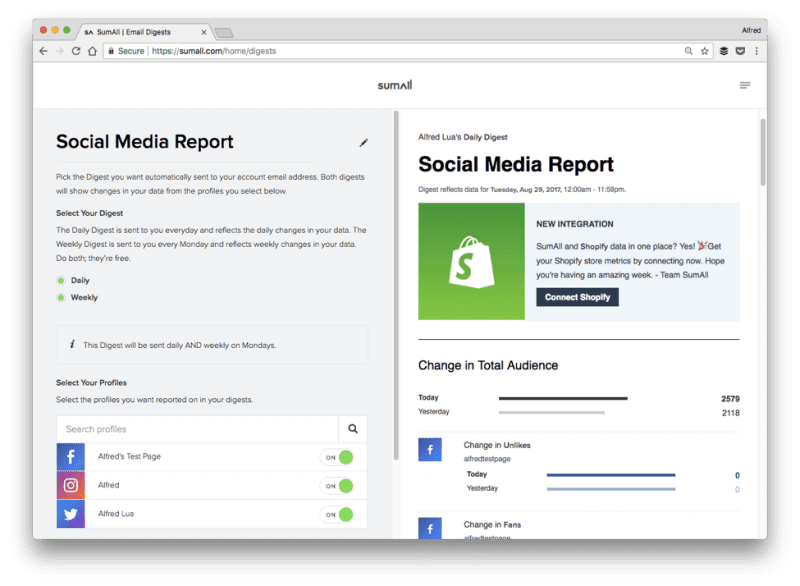
If you take a shine to data, you'll savor the graphs provided by SumAll as it tracks your activity. The app allows you to set time periods and zero-in on a particular date and allows for comparisons between time periods and distinct measurements. For instance, you can verify whether following more users on Twitter increases your followers.SumAll also tracks marketing campaigns and earnings from online sales.
Supports: Facebook pages, Twitter, LinkedIn company pages, Instagram and Shopify
3. Buffer Reply – Social Media Engagement
Buffer Reply turns your Facebook, Instagram and Twitter engagement to threaded conversations, all tidily arranged in a single inbox for you to tackle.
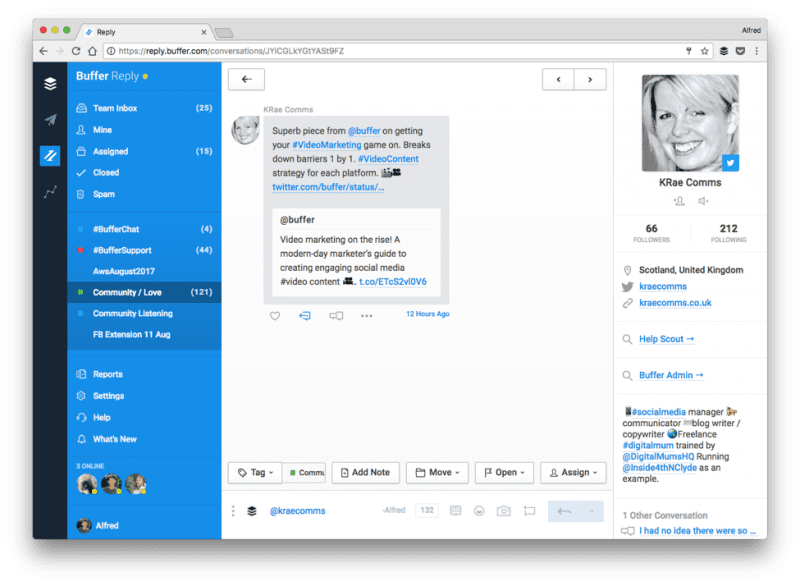
The majority of social media tools are designed for marketing and not customer service. Buffer Reply is intended to keep support teams in perfect synchrony to attend to issues as quickly as possible.Buffer Reply presents vital customer service stats at your fingertips in easy to read reports to help you make the best possible decisions.
Supports: Instagram, Facebook, and Twitter
4. Nuzzel – Posts Digest From Friends And Followers
This free iPhone and iPad app collect and rank stories shared by friends and followers. Think of the app similar to hurling your Twitter into the sea and seeing all the excellent stuff froth back up. Nuzzel is powered by elementary arithmetic. Log in to Facebook or Twitter, and it counts the times a link is shared among your followers over a 24-hour duration. Nuzzel accentuates the stories users are keen on.
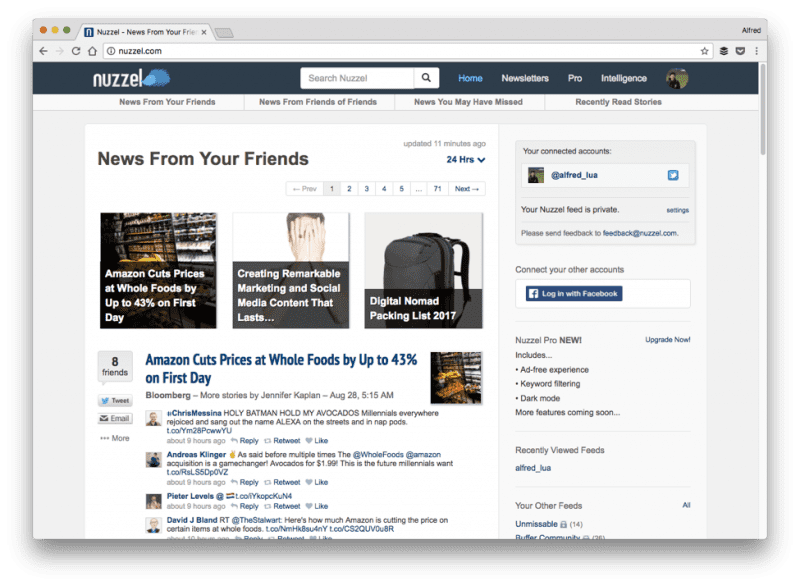
Supports: Facebook and Twitter
5. BuzzSumo – Tracks Social Media Shares
BuzzSumo is an analysis and monitoring tool. Its functionality can be summarized as follows:
- Gets notifications based on keywords, links, domain, author name or brand name
- Finds opinion shapers or influencers to particular topics
- Tracks the most shared content on the social media channels. You can enter any domain and view the most shared content
- Tails competitors and does an assessment of their content
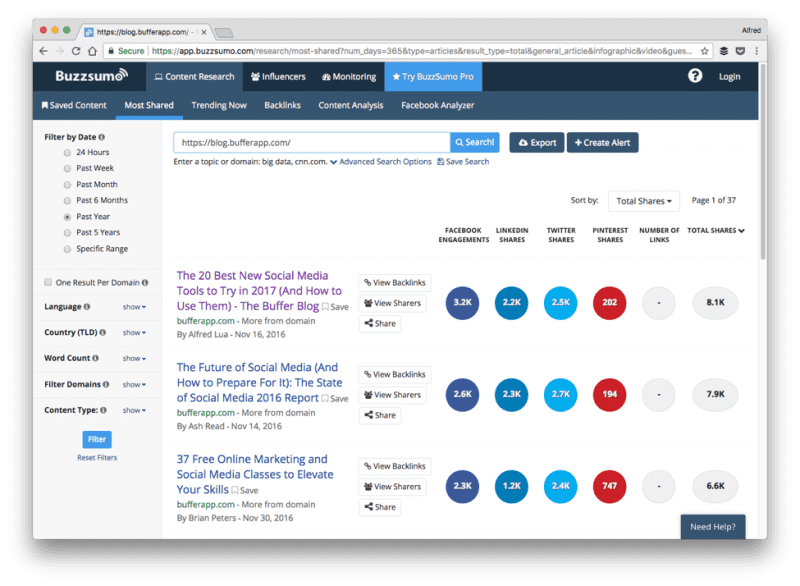
BuzzSumo performs idea and keyword research for blog posts. Rather than resorting to visiting all social networks to identify mentions, BuzzSumo will email you whenever your company name appears in the highly shared posts.
Supports: Pinterest, LinkedIn, Twitter, Facebook, Google+
6. SocialCount – Tracks Social Shares
For a prompt and easy way to check to scrutinize the share count for your website's content, plug your chief URL into SocialCount to see the outcome. SocialCount displays the top shares for every unique article on your site, totaling data from LinkedIn, Twitter and Facebook.
Supports: LinkedIn, Twitter, Facebook
6 Time-Saving Strategies
1. Add All Social Media Profiles To One Dashboard
The ability to access all your social media accounts from a single location is perhaps the best assistance to managing several accounts. View it as similar to grocery shopping where you can pick up ice cream, orange juice, napkins and bread from one store. Dashboards such as Buffer are ideal for such roles.
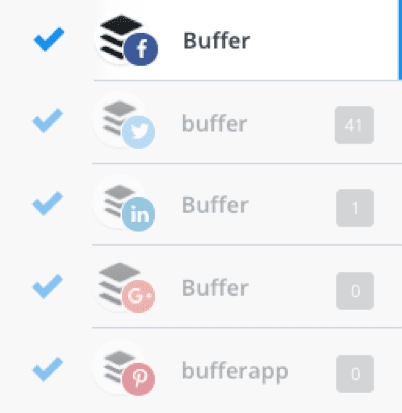
2. Schedule Posts Early Enough
Scheduling your content has two main benefits:
- It allows you to batch all your posts and updates at a go and share several times within a day.
- Enables you to maintain a steady publishing schedule.
Social media tools such as HootSuite, Buffer, Sprout Social allow for scheduling. Buffer, for instance, will enable you to line up a sequence of optimal times well in advance and post specific content at a time.
3. View Who Engages With Your Posts
Engagements stats like replies and shares are grand gestures that people like to identify with you. We suggest replying to engagements as soon as you can and preferably when you can retrieve all interactions for all your social media accounts from one place.On Buffer, it's possible to click on the stats for retweets/reshares and replies/comments to view the list of all that interact with you. It's possible to follow back through Buffer or click on your content to give a response.
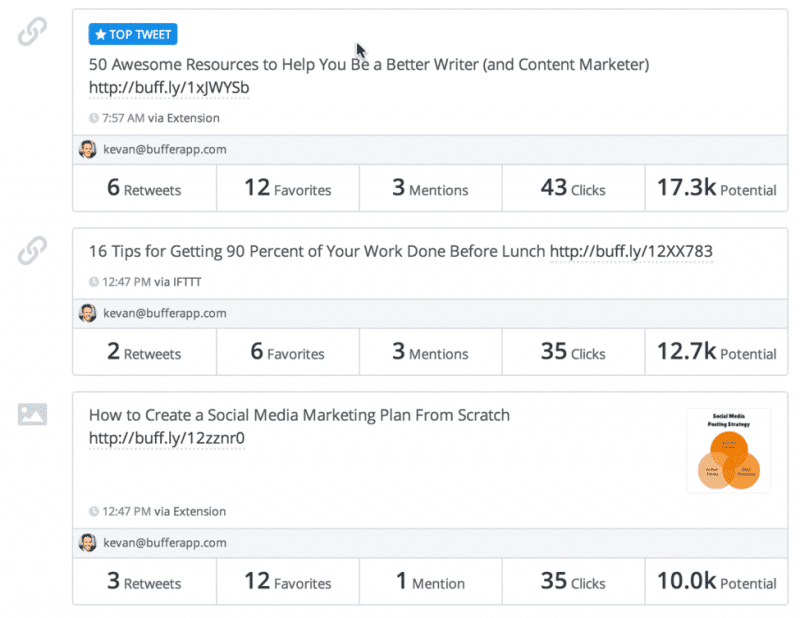
4. Divide Your Audience
Say you follow 1,500 people on Twitter, 700 people on Facebook and 100 people on Instagram. It would be a big ask to keep up with such voluminous content.One way to aid with multiple social media accounts would be to place the most critical accounts in their silos.
- On Facebook, you may add pages and people to interest lists.
- On Twitter, create a list of followers or keep tabs on a subject with a saved keyword search.
A tool such as Nuzzel enables you to view the top content shared by your followers on Facebook and Twitter.
5. Compare Your Analytics To A Benchmark
A standard method of displaying analytics on social media is monitoring them on a weekly basis. Perhaps an excellent process, it can mislead you. A spectacular week consisting of unique events may skew you analysis for the upcoming week. Consequently, setting a benchmark is an easy way to evaluate performance post-over-post and week-over-week.Post-over-post evaluation is helpful, for example, you can set a benchmark of 250 or more clicks as the threshold for a popular tweet on Twitter. When it's time to check the statistics, you get to see the tweets that met the threshold at a glance.For those interested in more, Simply Measured gives four ways you can find such benchmarks.
- Benchmarks based on the competitor numbers
- Parameters from your data and history
- Criteria of influencers and social leaders in your niche
- Criteria unique to your promotion and campaign goals
AgoraPulse can display stats from your Facebook page tailored to your exact size of followers. That's to say; you will see varying numbers if your social account page 1,000 followers versus 10,000 followers.
6. Automate As Many Tasks As Possible
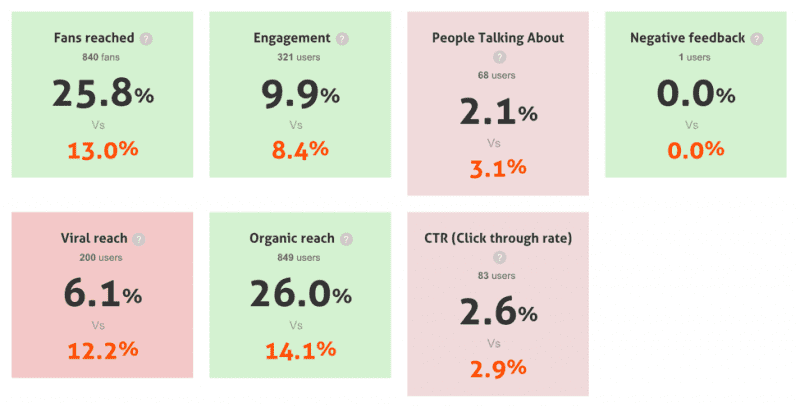
Automation involves putting up systems that run in your absentia. Tools such as IFTT and Zapier allow users to sync up several apps such that when a specific activity happens, it kick-starts a different action in a separate app.Below are suggestions as to how you can automate.
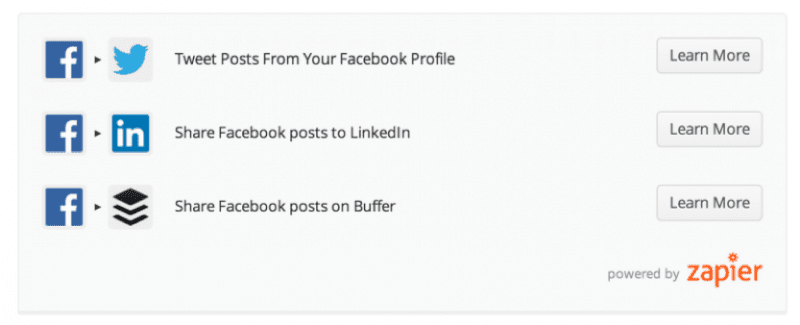
WE HELP GROW YOUR BUSINESS. SIGN UP TODAY




